


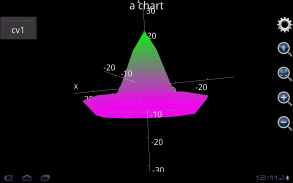
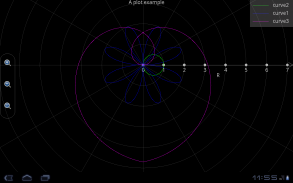

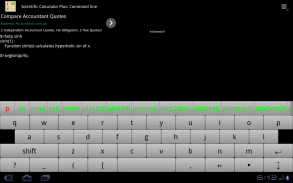
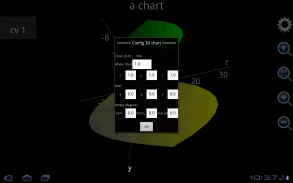
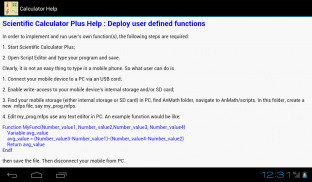
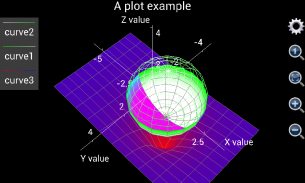
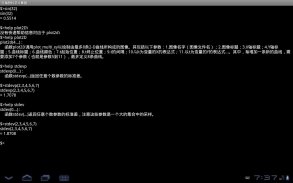
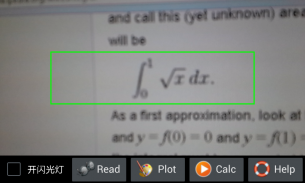



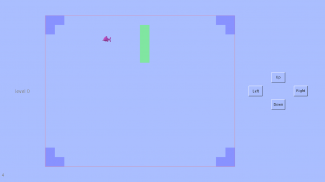





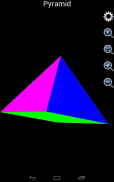
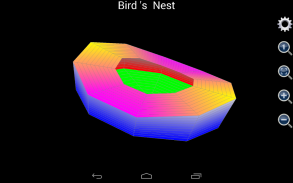


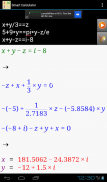

Scientific Calculator Plus

Scientific Calculator Plus의 설명
Scientific Calculator Plus는 복잡한 수학 문제를 해결하고 게임과 응용 프로그램을 구축할 수 있는 강력한 도구입니다. 프로그래밍 가능한 다기능 계산기로서 병렬 컴퓨팅(TCP 또는 WebRTC 프로토콜), 2D 게임 개발, 인쇄된 수학 인식, 복소수, 행렬, (상위 수준) 적분, 2D, 극좌표 및 3D 차트, 문자열, 파일을 지원합니다. 스크립트에서 독립적인 앱을 작동하고 빌드합니다. 프로그래밍 언어는 배우기 쉽고 플랫폼 간 스크립팅 언어인 MFP라고 합니다. 사용자는 PC를 사용하여 MFP 스크립트를 개발한 다음 PC(JAVA 지원 포함) 및 Android 장치에서 수정 없이 실행할 수 있습니다.
Scientific Calculator Plus는 Android lib 바이너리 파일용 MFP와 Android 개발자를 위한 자세한 지침을 제공합니다. Android용 MFP 라이브러리는 다른 Android 앱 프로젝트에 포함되어 MFP 코드를 실행하고 MFP 기능을 호출할 수 있습니다. MFP의 힘을 활용하여 Android 개발자는 적은 시간과 리소스로 많은 훌륭하고 스릴 있는 기능을 쉽게 구현할 수 있습니다. Android용 MFP는 Apache 2.0 라이선스를 기반으로 오픈 소스로 제공되므로 개인과 회사가 모두 사용할 수 있습니다. Github 프로젝트는 https://github.com/woshiwpa/MFPAndroLib 입니다.
Scientific Calculator Plus의 PC(또는 MAC) 버전은 Scientific Calculator Plus for JAVA라고 합니다. JAVA용 Scientific Calculator Plus의 소스 코드와 바이너리는 https://github.com/woshiwpa/MFPLang4JVM의 github에 게시되었습니다.
자세한 HTML 기반 매뉴얼이 앱에 포함되어 있습니다. 사용자는 https://woshiwpa.github.io/MFPLang/en/MFPIndex.html을 방문하여 MFP 프로그래밍 언어의 전체 설명서를 얻을 수도 있습니다.
주요 기능:
1. 프로그래밍 및 게임 개발: 이 앱은 실제로 MFP라는 오픈 소스 스크립팅 언어의 셸입니다. 이 언어는 객체 지향적이며 Android 내부 메모리/SD 카드/하드 디스크의 AnMath/scripts 폴더에 저장된 모든 내장 함수 및 모든 사용자 정의 라이브러리를 호출할 수 있습니다. 이 언어는 2D 게임 API 그룹을 포함하고 복소수와 행렬을 내부적으로 지원하며 그래프, 네트워킹, 파일 작동, 시간/날짜 등을 위한 완전한 기능 세트를 제공합니다. MFP를 Android 앱에 포함할 수도 있습니다.
2. 독립 앱 구축: 사용자는 기능을 선택하여 독립적인 앱을 구축할 수 있습니다. 빌드된 앱은 Google Play와 같은 모든 앱 배포 사이트에 게시할 수 있습니다.
3. 계산: Scientific Calculator Plus는 복소수, 행렬, 적분을 지원하며 다변수 선형 방정식, 다항식(최대 6차) 및 기타 간단한 함수를 풀 수 있습니다.
4. 2D, 극좌표 3D 차트 그리기: 스마트 계산기에서 사용자가 표현식을 입력하면 Scientific Calculator Plus가 자동으로 어떤 그래프를 그릴지 결정합니다. 예를 들어 사용자가 x**2+y**2+z**2==1을 입력하면 3D 공이 그려집니다. Scientific Calculator Plus는 복잡한 그래프를 그리는 독립 실행형 도구와 명령줄에서 차트를 그리는 기능 세트도 제공합니다.
5. 2D 게임 개발.
























